If there is one word that sums up what people love about computers these days, that word has got to be apps.
Because apps are everywhere and for just about everything, apps for productivity, apps for the office, apps for games, apps for maps, and probably apps for laps, gaps, raps and naps.
But so far it is Apple who are synonymous with the rise of the planets of the apps and it was only a few weeks ago Apple triumphantly announced its 15th Billion app download.
Admittedly most of those have been for iPhones and iPads through the iTunes store, but Apple also launched a very successful dedicated App Store for its Mac computers too.
But if you don’t have a Mac and you ‘just’ own a PC with Microsoft Windows as your operating system, you may have been feeling a bit left out lately, where are all the apps for you?
Well I’ll tell you. They’re all collected on a website called AllMyApps, it’s the closest Windows equivalent of the Apple App Store there is and best of all…practically all of those apps are free.
 Now of course as an independent website it isn’t quite as slick as iTunes or the Apple App Store but it’s all set out by category, name and icon and just by hovering over an icon a handy little dialog box pops up to tell you all about that App, along with its star rating. Actually that’s a better feature than what the Apple App Store gives you.
Now of course as an independent website it isn’t quite as slick as iTunes or the Apple App Store but it’s all set out by category, name and icon and just by hovering over an icon a handy little dialog box pops up to tell you all about that App, along with its star rating. Actually that’s a better feature than what the Apple App Store gives you.
And also conveniently it places the most popular apps in any particular category first and foremost, an endorsement from all those before you that those are the Apps you really ought to consider downloading.
Apps like CCLeaner for instance, in the Utilities category, a brilliant way to regularly clean out the crappy unused files on your PC and generally speed it up.
And in Security, there’s the most popular free anti-virus program around in the form of AVG Anti-Virus. If you don’t have Nortons, Kaspersky, Mcafee or the like on your PC, hurry, download it while you still have a computer to use.
In fact whatever the app, if it’s made for Windows this is the perfect one-stop shop to find it, whether you looking for a specific app like Skype or just browsing for a particular task you need fulfilling and you want to see all the options in one place.
To top it off, AllMyApps is also its own app, which automatically collates all your other Apps or Program on your PC, whether downloaded from AllMyApps or not, will alert you whenever they’re updated, and install that update for you.
For yet more features of everything AllMyApps can do they’ve even created a video about it.
So I urge you, do have a look at AllMyApps and you can use the following link, Allmyapps App Store to take you there. It’s worth it just to see all the free goodies that are available for your PC, you don’t necessarily have to download anything now.
Because if this is the age of the app, this is one place you’re bound to enjoy many appy returns to.
.

 The hours I’ve enjoyed/wasted catapulting little birds at green pigs, wooden planks, glass panels and stone slabs I wouldn’t like to calculate but it is the epitome of a ‘one more go game’. Only usually I’m saying those words to myself over and over again and still been bloody playing.
The hours I’ve enjoyed/wasted catapulting little birds at green pigs, wooden planks, glass panels and stone slabs I wouldn’t like to calculate but it is the epitome of a ‘one more go game’. Only usually I’m saying those words to myself over and over again and still been bloody playing.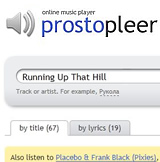 Because what you get is a very cool, very minimal but very slick streaming music service that makes it a doddle to search for your favorite songs. And should you take the few seconds necessary to register with
Because what you get is a very cool, very minimal but very slick streaming music service that makes it a doddle to search for your favorite songs. And should you take the few seconds necessary to register with 